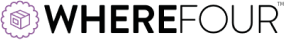Holiday planning can be daunting – for many companies, holidays can make or break a year, and even more so for any companies that experience a significant spike in sales.
All parts of a business can and should be leveraged to make the holiday season a little more coherent and streamlined. Having a plan can put your team’s mind at ease, ensure you’re all on the same page and put natural backups in place when things inevitably go awry.
Wherefour can assist with all of this using the plethora of tools available within the system. From forecasting a year in advance to finalizing discount and catalogue options, all of this can be managed within Wherefour, giving you and your team powerful tools to rely on.
We like to break out how to use the tools by “time to holiday”. This gives you an idea of when different parts of your plan will fall into place, and makes the enormous task of planning for a big holiday easier as you break it up into smaller pieces.
T-365 Days
OK, maybe not 365 days. Let’s take a short break and reconvene… T-360 days. The most important thing to do immediately after a holiday is to debrief and do a post-mortem. Ask what went well, what didn’t and record these impressions immediately after the holiday. Long after the day, you can access sales reports and other data, but you and your team’s initial impressions may be tempered by time. Get a sense of what resonated with customers and what didn’t.
This is a core part of creating institutional memory for your business as well. Make sure you store these impressions somewhere easily accessible, such as Wherefour’s Compliance area.
Once that’s done, get to work! Research & Development for any new products, tweaks to current ones can all happen in the next few months. The time to be experimenting with your breakout beverage or cannabis formulation is now, when you have time to perfect it. By using Wherefour’s formula and production area, you can track multiple iterations of R&D until you finalize the perfect product.
Finally, the data. In the early days following a holiday, make sure you get your sales data aggregated and set up a forecast in Wherefour’s production area for next year. This will be the baseline for next year’s holiday, and you can make tweaks throughout the year as you finalize new products, predict trends and use it to make evidence-based decisions for the upcoming holiday.
T-180 Days
Halfway to the holiday is a great time to start putting together your procurement plan. Check out our tools for Purchasing and Procurement to help put together your plan. Negotiate vendor pricing for your next six months and begin generating automatic purchase orders for the dates you expect to begin production.
You can also use the forecast mentioned in the previous section and create a Material Requirements Plan (“MRP”) analysis, and automatically create purchase orders based on your expected material requirements. Update your inventory items with accurate reorder points and par levels so that you and your team receive Low Stock alerts–there’s nothing worse than running out of a key inventory item during a key production week.
Now is also a good time to finalize your catalogue for the holiday season and discuss with your sales and marketing team what kind of discounts and special offers you’ll be offering this season. You can utilize custom line items and price tiers to help automatically populate your orders and invoices with special offers.
Once your catalogue is finalized, you can also start building to stock. You have a plan, so for any non-perishable items, begin working with your MRP analysis and use the production and purchasing lead times to begin producing your longest-lead time products.
Stock can be assigned statuses such as “on hold” if it has been specifically assigned to the upcoming holiday sales.
T-90 Days
Around this time, you can practically hear an upcoming holiday in the air–depending on which holiday, perhaps literally! 90 days or three months out from a holiday is a great time to be finalizing orders with wholesale and distribution channels if you’re selling there. Your catalogue has been finalized, so get it out into the world and begin taking orders, setting expected delivery dates and using functions like Wherefour’s Sales Channels to organize early orders.
This is also the time to finalize your production plan. Schedule work orders by using the Wherefour calendar in the Production area, tweak your forecast with any changes or decisions that have been made over the last nine months and get organized.
If you were building to stock like we suggested in the previous section, you can now also utilize the Order Hold functions in the Pick and Ship area to begin assigning stock to specific orders. You can use the Fulfillment report to check whether orders have had stock allocated to them, or if they’re still awaiting allocation.
Three months out is also a great time to send your team to Wherefour Academy, and get comfortable with navigating the system if they aren’t already Wherefour champions. Wherefour Academy has seven modules to ensure your team is fully prepared for the holiday season, and users that complete all seven modules receive a Certificate of Completion to award them for their efforts.
T-30 Days and down to the final countdown…
Everything should be in place now – we hope you’re feeling good.
Your production calendar should become the team’s guide and companion. Does your sales team need to know what day a product will be restocked? Filter by item and check the calendar.
We recommend sales and management teams also set up a forecast using a daily period instead of a weekly or monthly period. Put in an average daily sales forecast and then use the MRP analysis function to roll forward your current raw material quantities, finished good quantities and see how your production is moving along against your sales – you can run as many analyses as you need to ensure you stay on top of things!
Finally, utilize the pick and ship area to fulfill your orders and get them out the door. By scanning lot codes or utilizing the auto-ship functions in the Pick and Ship screen, you can fulfill each order according to lot code and ensure that every order makes it to their destination. This is also a great area to integrate with platforms such as ShipStation or QBO to ensure that things like shipment labels are generated and printed, invoices correctly sent to customers or fulfillment has been accurately marked in different platforms as needed.
Finally… need a consult? Holiday planning is a big deal, and ensuring you have the right tools at hand can make it a lot easier. Reach out to the Wherefour team for a free consultation on some of the challenges your business may be facing. You can book a meeting through the chat window on this page, or visit our contact page here.